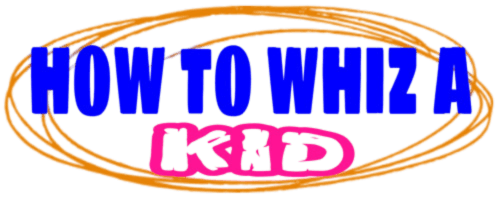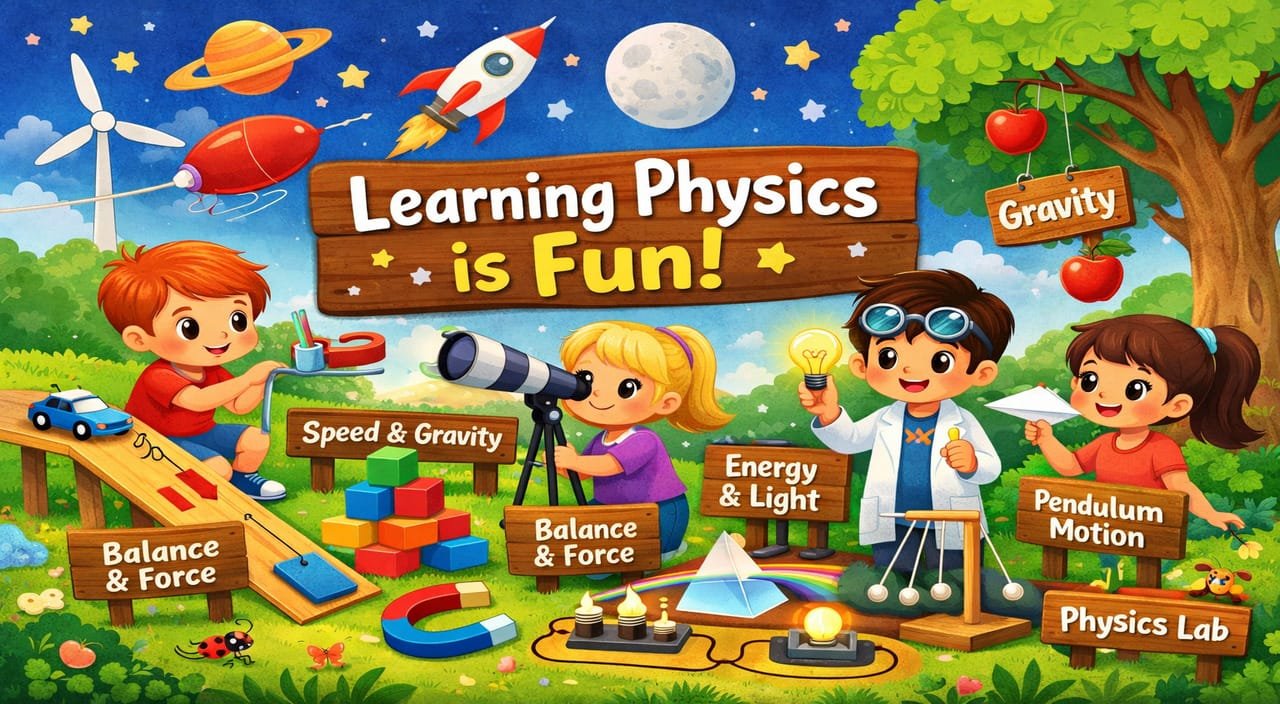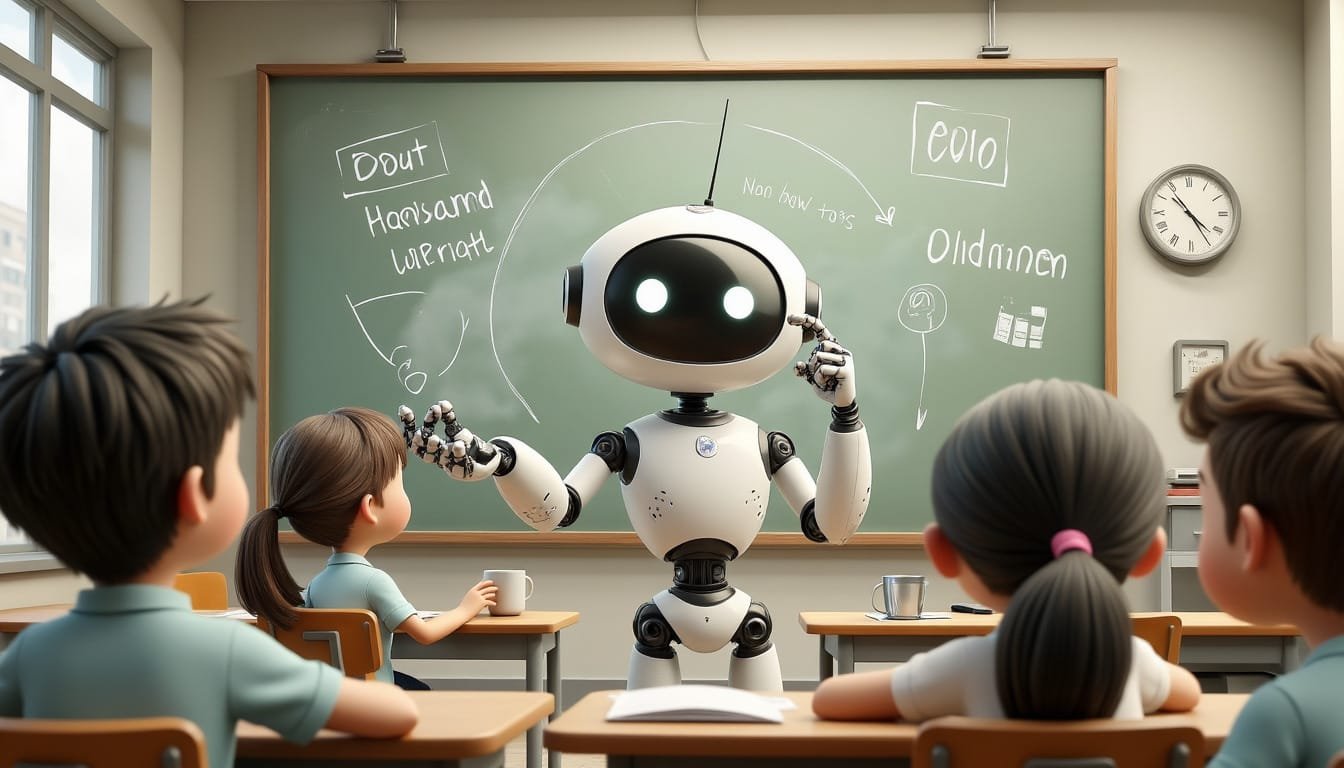Tablets can be powerful learning tools for kids, but is a 5-year-old ready for one? Many parents wonder about the right age to introduce these devices. Kids aged 5 can use tablets with proper guidance and limits.
Tablets are easy to use and can help children learn. They offer educational apps and games that can boost skills. But it’s key to set rules and watch what your child does on the device.
You’ll want to pick a tablet made for kids. These often have stronger cases and built-in limits. Make sure to set time limits for use. Balance screen time with other activities like playing outside or reading books.
Key Takeaways
- Tablets can be good learning tools for 5-year-olds when used with care
- Pick a kid-friendly tablet and set clear rules for its use
- Balance tablet time with other activities for healthy growth
Benefits of Tablet Use for Children

Tablets offer kids valuable learning opportunities through interactive apps and content. They can help develop important digital and math skills when used appropriately.
Educational Apps and Content
Many educational apps provide engaging ways for children to learn. You can find apps covering subjects like reading, math, science, and more. Some popular options include:
• Amazon Kids+: Offers thousands of kid-friendly books, games, and videos • LeapFrog LeapPad: Designed specifically for learning • Minecraft: Encourages creativity and problem-solving
These apps often use colorful graphics, sounds, and rewards to keep kids interested. They can adapt to your child’s skill level, providing the right amount of challenge.
Educational content on tablets goes beyond just apps. You can access ebooks, educational videos, and interactive stories. This variety helps keep learning fresh and exciting for young minds.
Developing Digital Literacy and Math Skills
Tablets help kids become comfortable with technology from an early age. This digital literacy is crucial in today’s world. As your child uses a tablet, they learn to:
• Navigate touchscreens • Understand basic functions like opening and closing apps • Follow on-screen instructions
Many tablet activities also boost math skills. Kids can practice counting, sorting, and simple arithmetic through fun games. These interactive exercises often feel more like play than work.
Using tablets can help prepare your child for future tech use in school and beyond. It gives them a head start on skills they’ll need throughout their education and careers.
Choosing the Right Tablet
Picking a tablet for a 5-year-old requires careful thought. You’ll need to consider age-appropriate features, durability, and operating systems.
Age-Appropriate Devices
For young children, tablets designed specifically for kids are often best. The Amazon Fire HD 8 Kids Edition is a good choice. It comes with a protective case and access to many kid-friendly apps and games.
Another option is the Amazon Fire HD 10 Kids Tablet. It has a larger screen, which can be better for educational apps and videos.
Regular tablets like the Samsung Galaxy Tab A9+ can work too. Just make sure to set up strong parental controls.
Durability Considerations
Kids can be rough on devices. Look for tablets with sturdy builds and protective cases.
Many child-friendly tablets come with thick, rubber cases. These help protect against drops and spills.
Some key durability features to look for:
- Shockproof cases
- Scratch-resistant screens
- Water-resistant designs
Remember, even with these features, teaching your child to handle the tablet carefully is important.
Operating System Differences
The main choices for tablet operating systems are iOS, Android, and Amazon’s Fire OS.
iOS (iPad) offers:
- Easy-to-use interface
- Large selection of high-quality apps
- Strong parental controls
Android tablets provide:
- More affordable options
- Customizable interfaces
- Wide range of devices to choose from
Amazon Fire OS features:
- Kid-focused content
- Simple parental controls
- Lower prices
Your choice may depend on what other devices you use at home. Sticking to one system can make it easier to manage apps and content across devices.
Parental Control and Content Management
Tablets can be safe for 5-year-olds when you use the right tools. Parental controls, time limits, and kid-friendly content are key to managing your child’s tablet use.
Using Parental Controls
Parental controls are built into most modern tablets. These tools let you filter content and limit access to certain apps or websites.
To set up parental controls:
- Go to your tablet’s settings
- Look for “Parental Controls” or “Family Settings.”
- Create a PIN or password
- Choose which features to restrict
Some tablets offer more robust parental controls than others. For example, Amazon Fire tablets have a “worry-free guarantee” with easy-to-use controls.
Remember to update these settings as your child grows and their needs change.
Setting Screen Time Limits
Managing screen time is crucial for your 5-year-old’s development. Many tablets have a built-in screen time feature to help with this.
To set screen time limits:
- Open your tablet’s settings
- Find the “Screen Time” or “Digital Wellbeing” option
- Set daily time limits for apps and overall use
- Create a bedtime schedule to prevent late-night use
The American Academy of Pediatrics suggests no more than 1 hour of screen time per day for kids ages 2–5. You can adjust this as your child gets older.
Ensuring Child-Friendly Content
Keeping content appropriate for your 5-year-old is vital. Here are some tips:
- Use kid-specific app stores or sections
- Preview apps and videos before allowing access
- Enable safe search in browsers
- Choose educational apps that match your child’s interests
Many tablets offer child-friendly content through special modes or profiles. These often include curated apps, games, and videos suited for young children.
Consider setting up a separate user profile for your child. This lets you customize their experience while keeping your own apps and data separate.
Balancing Screen Time with Physical Activities
Kids need to move! It’s important to mix screen time with physical play. The American Academy of Pediatrics suggests no more than 1 hour of screen time daily for 2–5 year olds.
Here are some ways to balance screen time and physical activities:
- Set a timer for tablet use
- Plan outdoor playtime after screen time
- Use screens for active games that get kids moving
Try to make screen-free zones in your home. The dinner table and bedrooms are good places to start. This helps create healthy habits.
Remember, too much screen time can lead to obesity. It can also mess with sleep and affect relationships. Balance is key!
Encourage your child to:
- Run and play outside
- Join a sports team
- Dance to music
- Help with simple chores
By mixing fun physical activities with limited screen time, you can help your 5-year-old grow healthy and strong.
Making Technology a Part of Healthy Development
Technology can play a positive role in a 5-year-old’s growth when used thoughtfully. Setting boundaries and choosing quality content are key to making tablets beneficial for young children.
Safe Use of Tablets for Communication
Video chat on tablets allows kids to connect with family and friends. You can set up calls with grandparents or distant relatives to help your child build relationships. This keeps them in touch with loved ones they can’t see in person.
Teach your child how to use video chat safely. Show them how to answer calls only from approved contacts. Supervise chats to ensure appropriate conversations.
Consider using kid-friendly messaging apps designed for young users. These often have parent controls and limit who can contact your child.
Media Use in Parenting
Digital media can support your parenting efforts when used wisely. Educational apps and videos can reinforce concepts you’re teaching at home.
Choose high-quality content that aligns with your child’s interests and developmental stage. Look for apps that encourage creativity and problem-solving.
Use tablets to create shared experiences. Read e-books together or play educational games as a family. This turns screen time into bonding time.
Set a good example by limiting your own device use when interacting with your child. Be present and engaged during family activities.
Remember, tablets should supplement, not replace, hands-on learning and face-to-face interactions. Balance screen time with other activities to promote healthy development.
Accessories and Additional Features
When choosing a tablet for a 5-year-old, accessories and features can make a big difference. The right add-ons enhance safety, usability, and entertainment value.
Protective Cases and Battery Life
Sturdy cases are a must for young tablet users. Look for shock-absorbing materials that guard against drops and spills. Some cases come with built-in stands for easy viewing.
Battery life is crucial for uninterrupted play and learning. Aim for tablets that offer at least 8-10 hours of use per charge. Many kids’ tablets come with power-saving modes to extend battery life.
Consider getting a portable charger for long trips or outings. This ensures your child’s tablet stays powered up when you’re away from outlets.
Expanding Storage and Entertainment Options
Most tablets for kids come with limited built-in storage. You can expand this with microSD cards on many models. This lets you add more apps, games, and videos without worrying about running out of space.
For entertainment, look into kid-friendly streaming services. Netflix offers a Kids profile with age-appropriate content. Some tablets include free trials to services like LeapFrog Academy, which offers educational games and videos.
Check for Black Friday deals to get the best prices on tablets and accessories. Many retailers offer bundles that include cases, screen protectors, and subscriptions to kids’ content.
Frequently Asked Questions
Tablets can be useful tools for young children when introduced thoughtfully. Parents should consider age-appropriate content, safety measures, and recommended screen time limits.
At what age is it appropriate to introduce a tablet to a child?
Many experts suggest waiting until a child is at least 2 years old before introducing a tablet. For 5-year-olds, tablets can be appropriate learning tools when used in moderation.
You should focus on interactive, educational apps rather than passive entertainment. Supervise your child’s tablet use closely at this age.
What are the best learning tablets for young children?
Kid-friendly tablets with robust parental controls are ideal for young children. Look for devices with durable cases and pre-installed educational apps.
Some popular options include the Amazon Fire Kids Edition and LeapFrog tablets. These tablets often come with content designed specifically for children.
How can I safely introduce my young child to a tablet?
Start by setting up parental controls and choosing age-appropriate apps. Sit with your child as they use the tablet, explaining how it works.
Establish clear rules about when and where the tablet can be used. Make sure to balance tablet time with other activities.
What are the recommended screen time guidelines for 5-year-olds using a tablet?
The American Academy of Pediatrics suggests limiting screen time to no more than 1 hour per day for children ages 2–5.
This includes time spent on tablets, smartphones, and TV. Prioritize educational content and interactive apps over passive viewing.
How can tablets be used effectively for early childhood education?
Choose apps that focus on early literacy, numeracy, and problem-solving skills. Look for interactive games that encourage creativity and critical thinking.
Use the tablet together with your child, discussing what they’re learning. Supplement tablet activities with hands-on experiences related to the digital content.
Are there potential risks in giving young children access to tablets?
Excessive tablet use may impact sleep, physical activity, and social interactions. Be aware of online safety risks and the potential for accessing inappropriate content.
Set clear boundaries and monitor usage closely. Balance tablet time with plenty of offline activities and face-to-face interactions.